Best Note Taking App - Organize Your Notes with Evernote
Remember everything and tackle any project with your notes,
tasks, and schedule all in one place.
Start for free Already have an account? Log in now
![A UI rappresentation of [object Object]](https://evernote.com/_next/image?url=%2F_next%2Fstatic%2Fmedia%2Fhome-widgets.b4be340b.webp&w=3840&q=75)
![]()
Work anywhere
Keep important info handy—your notes sync automatically to all your devices.
![]()
Remember everything
Make notes more useful by adding text, images, audio, scans, PDFs, and documents.
![]()
Turn to-do into done
Bring your notes, tasks, and schedules together to get things done more easily.
![]()
Find things fast
Get what you need, when you need it with powerful and flexible search capabilities.
Evernote is a powerful tool that can help executives, entrepreneurs and creative people capture and arrange their ideas. All you have to do is use it.
Forbes
Evernote is a powerful tool for managing your tasks right alongside all of the information you work with every day.
Inc. Magazine
It feels like there are endless ways to use Evernote… Use it for school, work, life, and beyond.
The Verge
A few years ago, after my computer broke down and I lost all of the notes I had saved to my desktop, I finally decided to embrace the cloud and download Evernote. Since then, I haven’t looked back.
Entrepreneur Magazine
You can even send emails to Evernote and gather all of the things you need in a single place.
Business.com
Consider Evernote to be your go-to hub for not just to-do lists but all of your notes. The organizational possibilities are expansive, and everything syncs across all of your devices that have the app enabled, so you’ll never miss a beat.
Well+Good
What's new
We're making Tasks, Calendar, and Home better—try them for free!
We’re working on many exciting changes and improvements to Evernote's most powerful features. In the meantime, everyone can explore Tasks, Calendar, and Home for free.
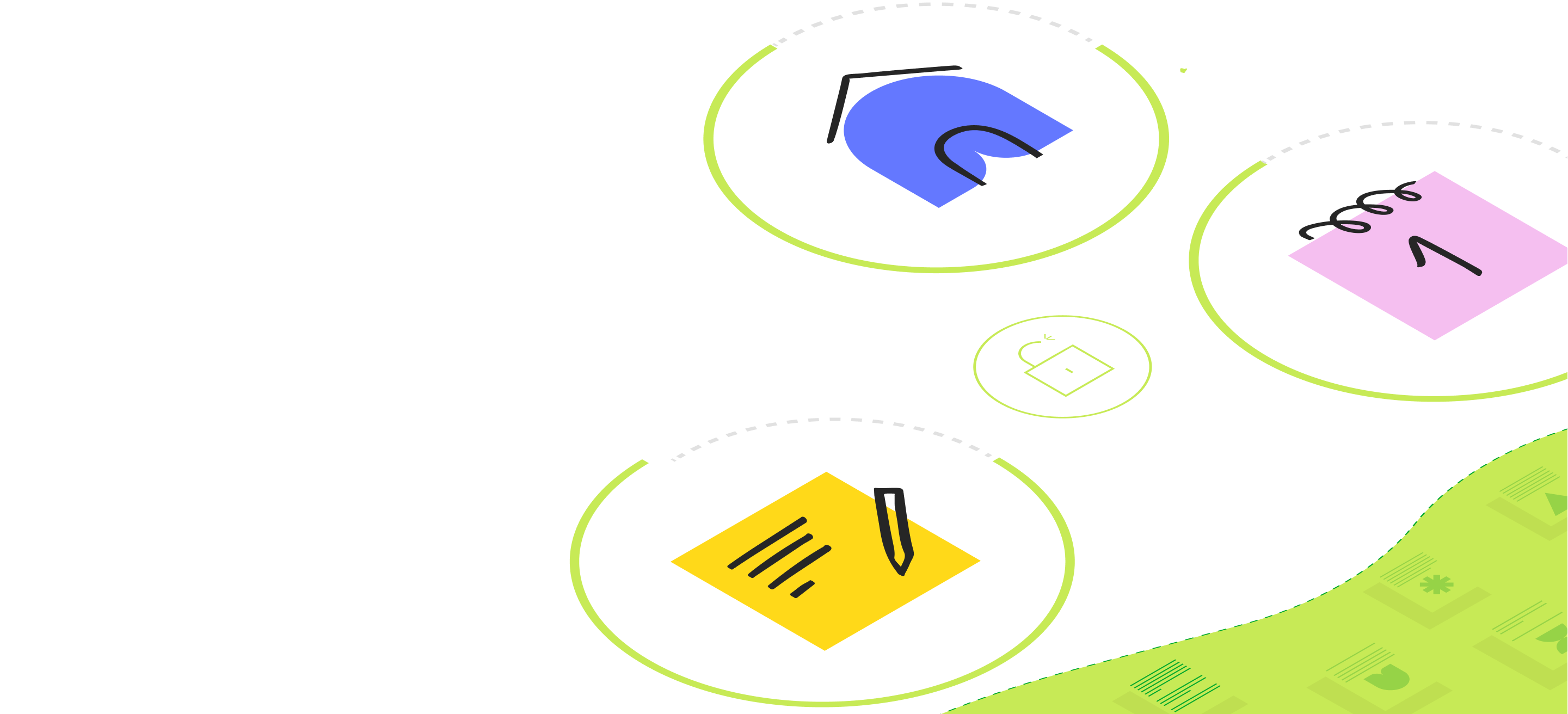
Your information, your way
Use Evernote to capture more than just words. Harness the power of the internet with Web Clipper. Scan and store your important files, documents, and images. Remind yourself how awesome you are with audio notes. No matter if it’s meeting notes, receipts, manuals, or family recipes, Evernote keeps them secure.
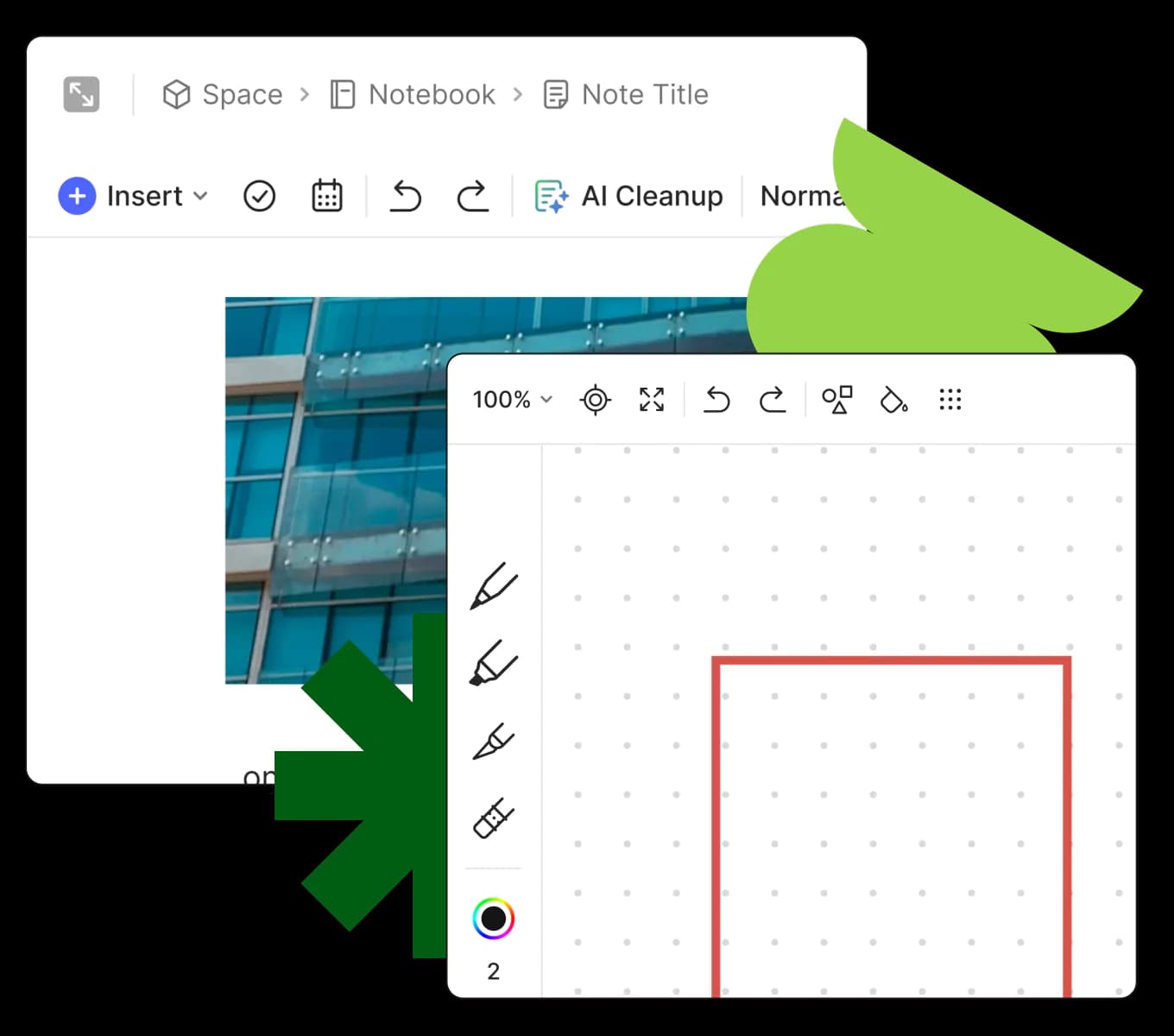
24/7 access
Evernote automatically syncs across all your devices so you can access your most important information anytime, anywhere. No WiFi? No problem—offline mode means you can continue to use Evernote even when the internet cuts out.

Instant recall
Intuitive Evernote search features like AI-Powered Search help you get the right information from your notes quickly and reliably. And our advanced search options aren’t limited to notes: with Evernote, you can search your PDFs, documents, and images with ease.
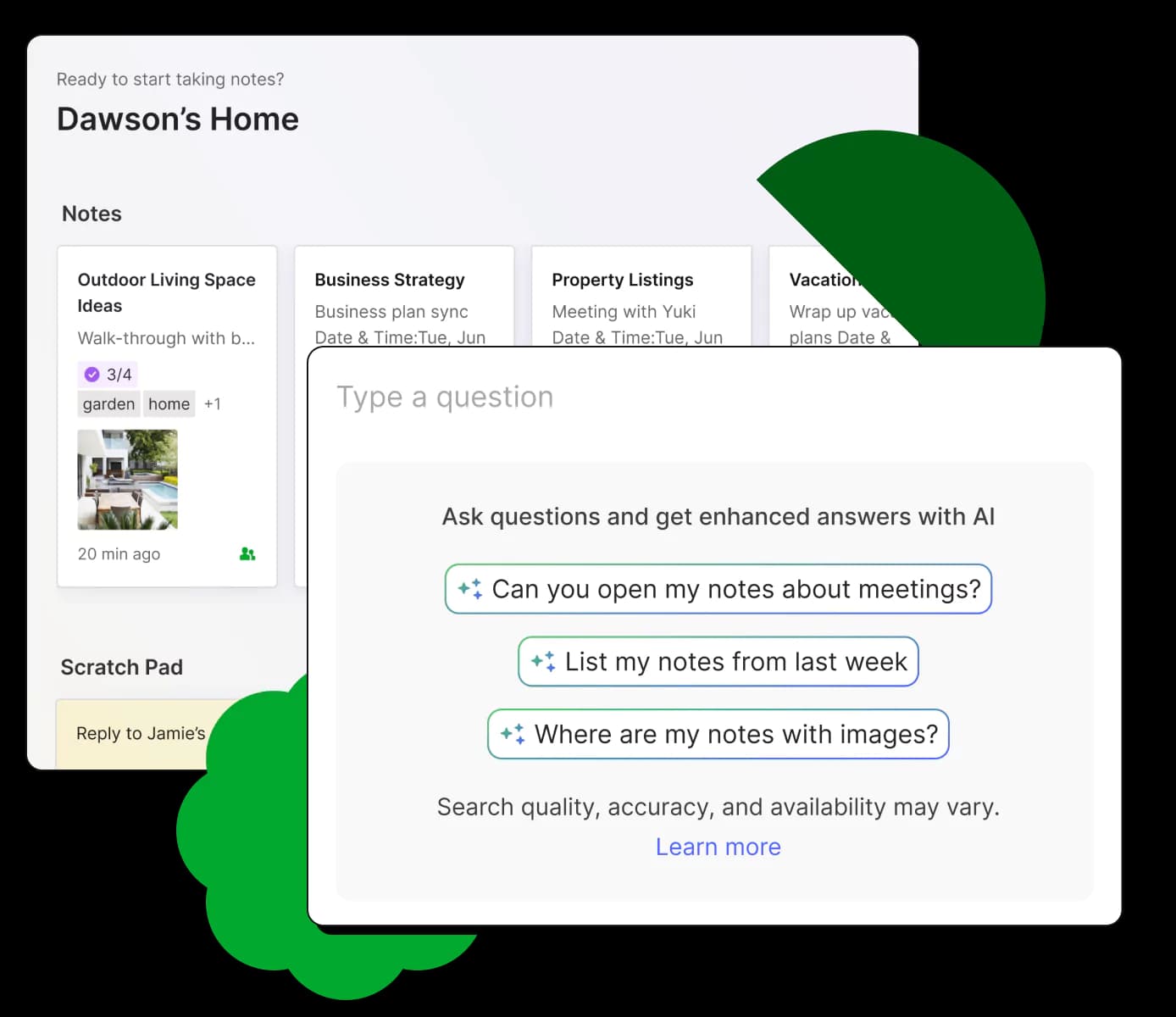
Effortless collaboration
Evernote makes it easy to collaborate on projects. Real-Time Editing immediately syncs changes to keep all contributors up to date. The Tasks feature helps you outline the next steps and assign responsibilities. And with unlimited sharing permissions, everyone is the loop and on the same page.
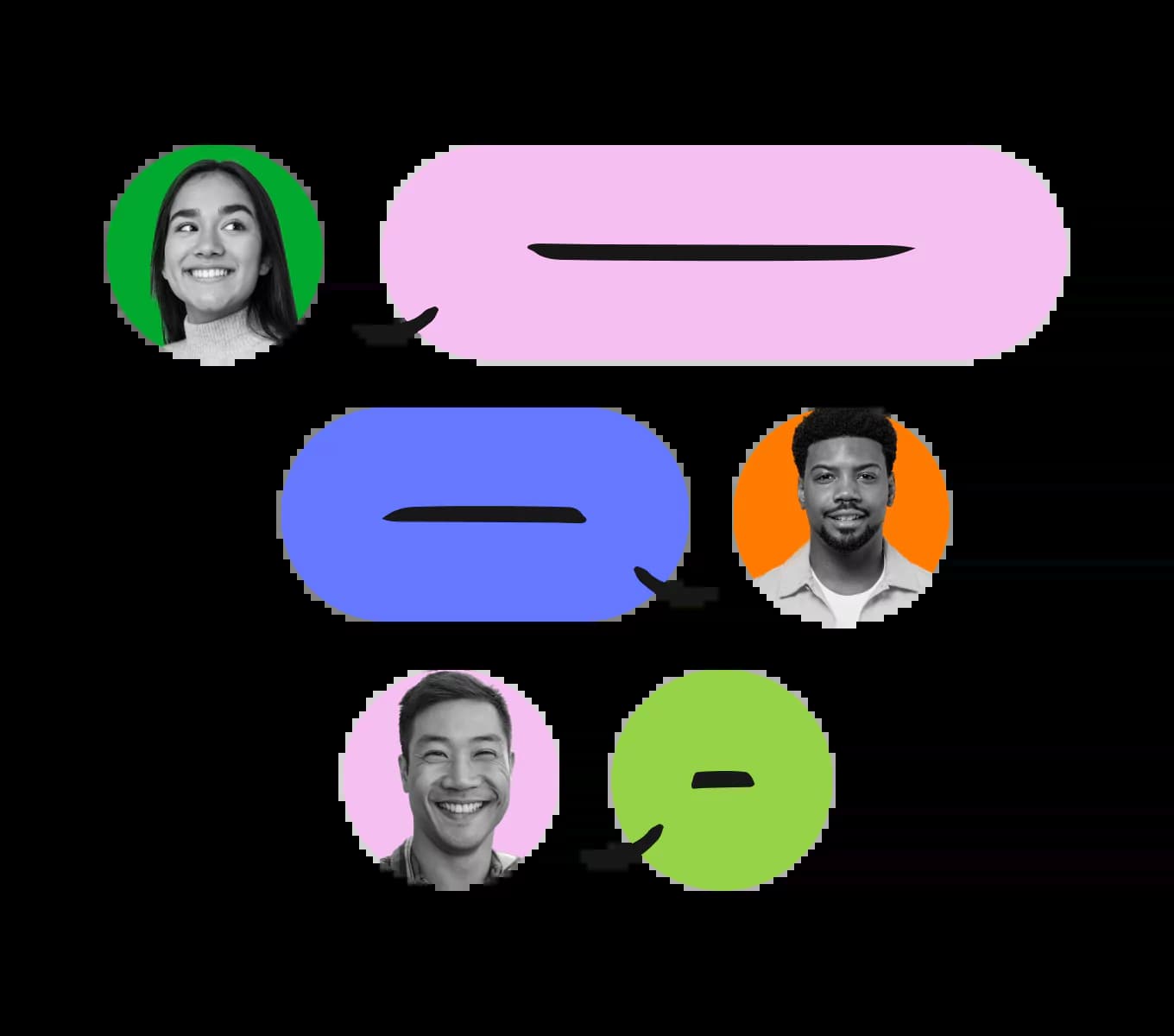
Evernote in action
With Evernote, you have everything you need to keep life organized. Use it for note taking, project planning, and to find what you need, when you need it.
Remember everything and tackle any project with your notes, tasks, and schedule all in one place.
