Change the default web browser or email app on your iPhone, iPad, or iPod touch - Apple Support
Make sure that you have iOS 14 or iPadOS 14 or later, and that you have the app properly installed on your device.
Make sure that the web browser app or email app supports this feature. If you aren't sure, contact the app developer.
Go to Settings and scroll down until you find the browser app or the email app.
Tap the app, then tap Default Browser App or Default Mail App.
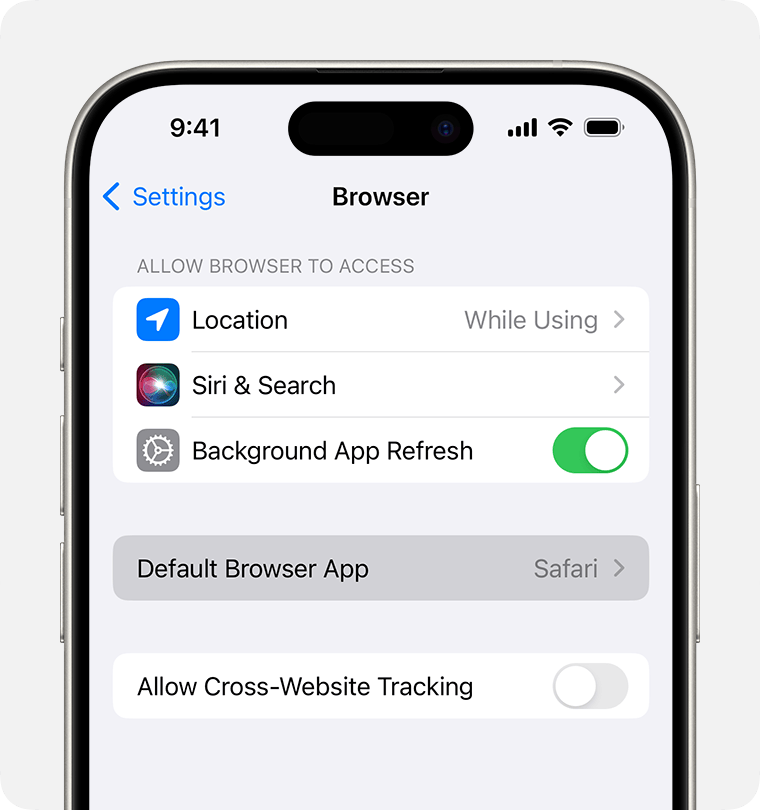
Select a web browser or email app to set it as the default. A checkmark appears to confirm it's the default.
If you delete your default web browser app, your device will set Safari as the default browser app.
In countries or regions of the European Union on iOS 17.4 or later: after you choose a default browser from the web browser choice screen, if you want to change that setting, follow the steps to change your default browser.
If you delete your default email app, your device will set the Mail app as the default. If you delete the Mail app, your device will set one of your other email apps as the default. To use the Mail app again, you'll need to re-install it on your device.
Published Date:March 05, 2024
