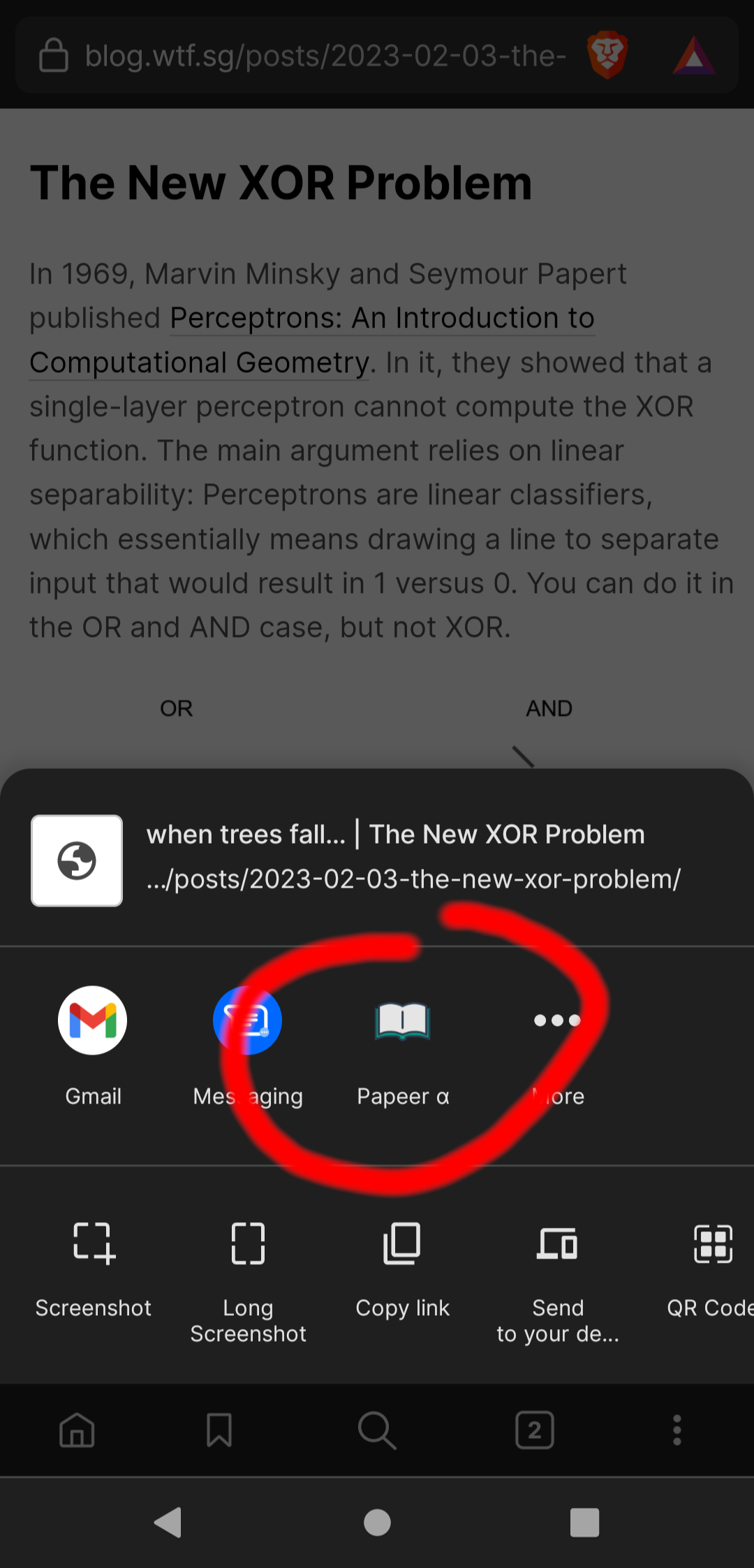Send from Google Chrome
This works for paid news subscriptions but cannot be automated.
The content of the web page is extracted from the browser tab. What you see is what you get.
- Install the extension
- Copy the API Key by clicking the button at the top of this page
- Paste the API Key in the Settings of the Chrome extension
- You can now send web pages to your device by clicking the Send button in the extension pop up
Send from your Android phone
It leverages the Sharing Menu available on mobile browsers.
- Download and install the APK from GitHub
- Copy the API Key by clicking the button at the top of this page
- Paste the API Key in the Android App
- A new option will be available in the share menu of your phone